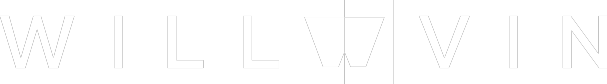Unleashing the Power of Collaboration: Mastering GitHub Access Tokens and Version Control in Radsystems Studio🌟
In this enlightening blog post, I’ll guide you through the seamless process of pushing your project to GitHub, unlocking the potential for shared creativity and collective problem-solving.

Whether you’re crafting a new project from scratch or eager to enhance an existing one, teaming up with colleagues has never been easier. In this enlightening blog post, I’ll guide you through the seamless process of pushing your project to GitHub, unlocking the potential for shared creativity and collective problem-solving. Get ready to transform the way you collaborate! 🤝💻
Generating a Personal Access Token
Before you do anything, the first thing you need to do is obtain your Personal Access Token. from GitHub, to do this we will go through the steps below:
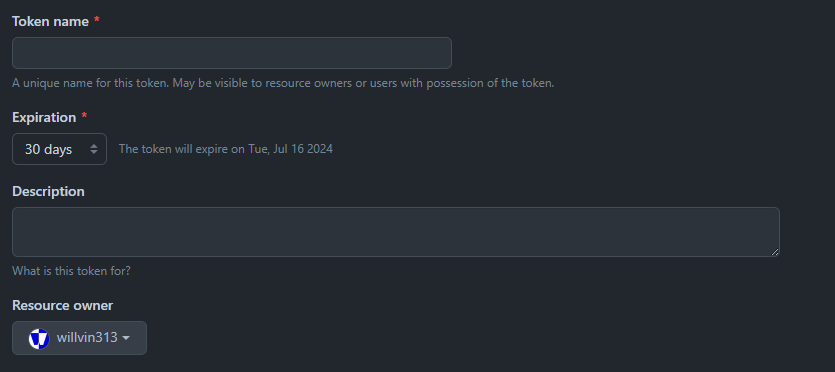
- Visit github.com, log in or register for an account, and then, navigate to GitHub Settings->Developer Settings->Personal Access Tokens->Fine-grained tokens, then click on the "Generate new token" button.
- Enter the Token name, Expiration (the date you want the token to stop working or expire), the Resource owner, and the Description for this token to remember where you will use it or where you used it.
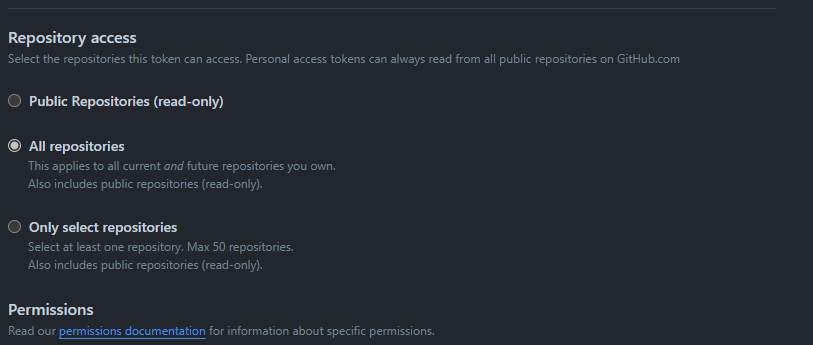
- Next, select a Repository access type, it should be "All repositories" since Radsystems Studio will be creating Repositories on our behalf and we don't currently have the Repositories in our GitHub account. Selecting "Only select repositories" may cause errors on the first push through Radsystems Studio. you will have to use the GitHub Desktop app to pull from the repository, manually copy your project files into it, and make its directory the publish directory for your project in Radsystems Studio. If you select "Only select repositories", then you have to select at least one repository to give access to the token.
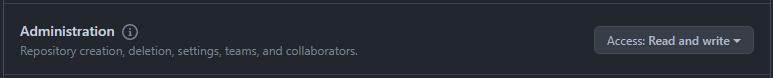
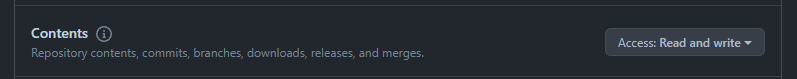
- Next, click on repository permission and set "Administration" and "Contents" permission to Read and write access.
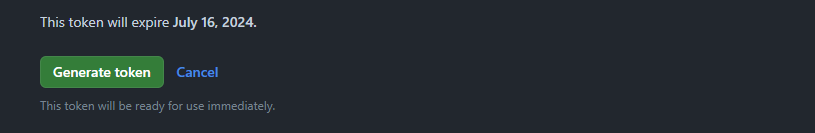
- Scroll to the bottom and click on the Generate token button.
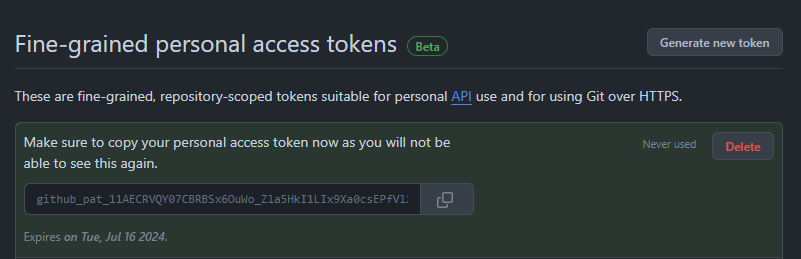
- Your new token will be displayed to you, copy this token as you will not be able to access the token again unless you regenerate the token, or you go through the process of generating a new token.
Publishing Your Project to GitHub
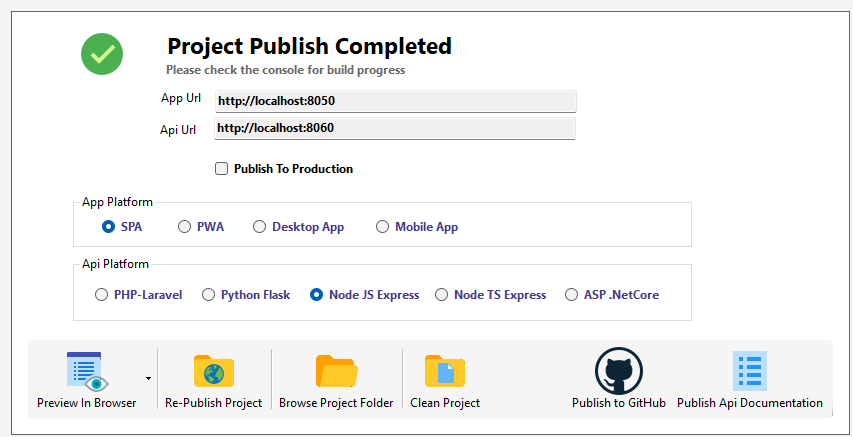
- Now that you have your new token copied, launch Radsystems Studio, and open and publish your project. On the published project window click on the Publish to GitHub button.
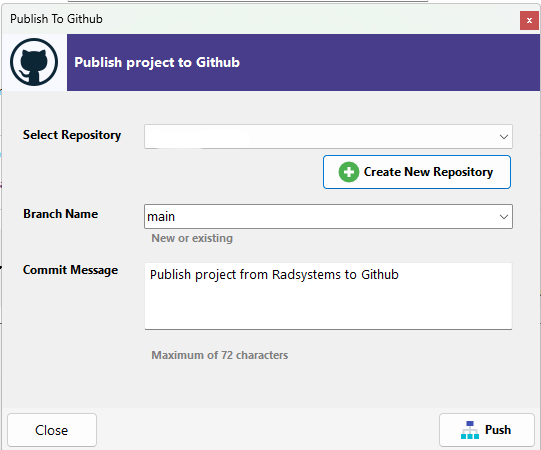
- Click on the Create New Repository button.
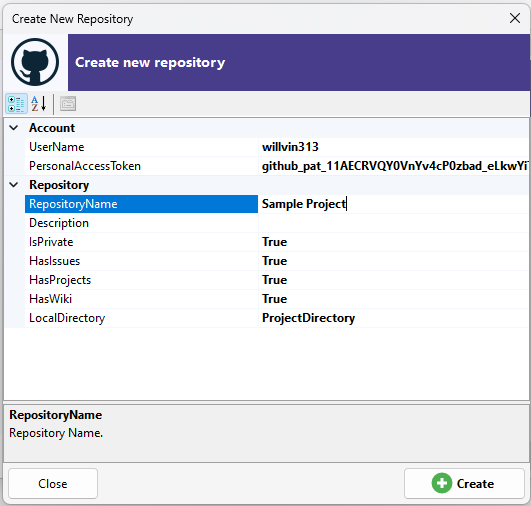
- Then enter your Resource owner name as UserName, then enter the token you generated and copied initially to PersonAccessToken, and enter a name for the repository by default it is the project name, then enter your description, if you want the repository to be private, that is not publicly accessible leave IsPrivate to True otherwise set it to False to make it publicly accessible.
- You can leave HasIssues, HasProjects, and HasWiki with their default value and then select which of the directories you want to push to the repository, the ProjectDirectory (entire project), the FrontendDirectory folder, or the ApiDirectory, then click the Create button to create and initialize the repository.
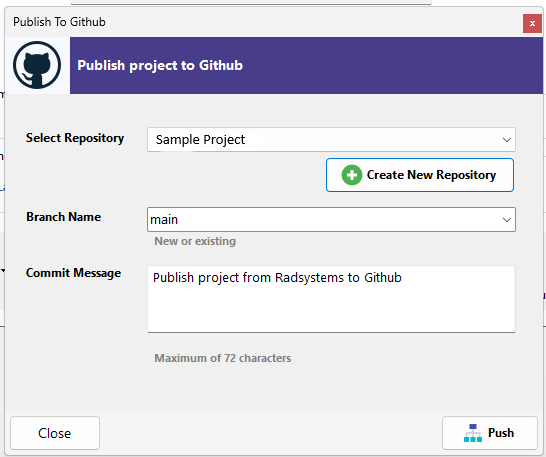
- After that is done successfully, Radsystems Studio will select the created repository automatically. All you have to do is choose the branch to push your project, enter your commit message, and click the Push button whenever you make changes to your project to try the new changes.
In this blog post, we explore the power of collaboration using GitHub access tokens and version control in Radsystems Studio. We guide you through the steps to generate a Personal Access Token on GitHub, set up a new repository, and publish your project seamlessly. By following these steps, you can unlock the potential for shared creativity and collective problem-solving, transforming the way you collaborate on projects.