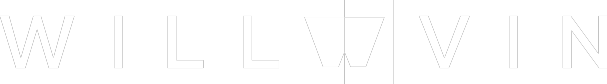What are the best options for publishing your Radsystems Studio (Laravel) project when you cannot access a Terminal or SSH?
Working with a Laravel project sometimes feels hectic, especially when it involves publishing your Laravel project to a live server ...

Working with a Laravel project sometimes feels hectic, especially when it involves publishing your Laravel project to a live server as most of the hosting options available are shared hosting, and Terminal or SSH access is not provided for the user to run the required Laravel Artisan command to publish your project config. In our previous tutorial on Flawlessly publishing your Radsystems Studio (Laravel + PrimeReact) (willvin.com), we talked about running your Laravel commands through Terminal and SSH on cPanel. In this blog post, I will take you through an alternative to Terminal or SSH for running your Artisan command for your Laravel project. With no further ado let's get into the details and steps.