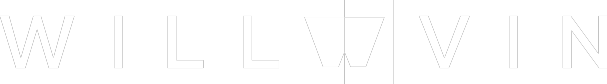Flawlessly publishing your Radsystems Studio (Laravel + PrimeReact)
Publishing a web application can be hard and takes a lot of time, especially if you are a beginner trying to get your project out there. We will be using cPanel as an example in this tutorial. cPanel is a popular web hosting control panel that makes it

Publishing a web application can be hard and takes a lot of time, especially if you are a beginner trying to get your project out there. We will be using cPanel as an example in this tutorial. cPanel is a popular web hosting control panel that makes it easy to manage your web hosting account and publish your web applications. In this guide, I'll show you how to publish your Laravel + PrimeReact web application successfully in cPanel. By following these steps, you can have your web application up and running in no time!
Steps
- Prepare and upload the Laravel API project.
- Create and upload your database.
- Edit the .env file to add your database connection details.
- Run the Laravel artisan command to clean the Laravel project, then test the API.
- Edit the .env file in the frontend folder and add the API URL and API path.
- Open the command prompt, navigate to the frontend folder, and run NPM build command.
- Locate the build folder, zip the content, and upload.