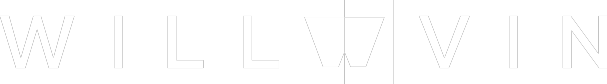Quick tips to help you troubleshoot your server errors
As a proficient server administrator server downtime is most likely to occur from time to time, and we all know how detrimental it can be to your job and network connections, this downtime may be a result of server maintenance or update

As a proficient server administrator server downtime are most likely to occur from time to time, and we all know how detrimental it can be to your job and network connections, this downtime maybe as a result of server maintenance or update but if it's not related to the aforementioned then you could run a quick diagnostics to ascertain the nature of the problem and how to fix them accordingly, for example if you have a single website on the server which is experiencing a downtime you can easily depict that it might be as result of the website's configuration, in a situation where all the websites on the server are being affected then you can most definitely admit that the problem is associated with the server, but it doesn't have to be all that catastrophic, if you follow a few steps that I will be listing in this blog post to help you identify the problems and enact quick solutions to get your server up and running, Thus here are the quick tips to help you troubleshoot your server during a downtime;

Steps
1) Using Network analysis to Locate server area of effect: This is basically finding out how the network slowdown or outage came about and investigating what is being affected, sometimes this could range from router failures to cable cuts to internet service provider problems if it has to do with the aforementioned problems you need to provide backups and constant maintenance of your network equipment's if after checking all that was mentioned you can narrow down your search by:
· Knowing who is affected by the problem and consistent error messages if there are any
· Relay your findings to the relevant authorities for proper evaluation
· Find out if the server itself is the problem by checking the network connection to the server or servers that are related to the problem this can be achieved through hostnames
· Check for server down and make reference to monitoring tools for any outstanding alerts
· Evaluate the proficiency of the servers discovered using troubleshooting tools, most Windows have built-in
2) Unknown IP Address: An IP address that is not known can lead to a server-down problem, to fix this you have to enable the DHCP server or better still open the network sharing center and obtain an IP address, be keen on getting an IP address first to get your server up and running.
3) Validate WAN & LAN CONNECTION: sometimes just a little mistake can result in major problems, the wrong connection of your PC's WAN and LAN can result in a server-down problem, so check your ports of each end of the server also consider swapping your Ethernet cable.
4) ROUTE TRACING: Make use of tracing the route of data packets that are meant to travel to and from the server in a specific order, this can be quite technical but highly productive, you can ascertain if packets are traveling in line when you server is down, to achieve this you can make use of the utility on the command line interface, Once the command has been imputed you will get a list of data packets as output if the packets are listed orderly then your network has no issues, but if they are disorderly you need to fix your network connectivity to bring your server back online.
Handling and managing servers can prove to be very technical sometimes, but taking time to first analyze the nature of the problem before administering a solution would prove to be very effective, and the above-mentioned tips can help you achieve that easily, in a situation where you are not able to diagnose the problem and envisage a possible solution you can contact an expert server administrator by clicking on this link.